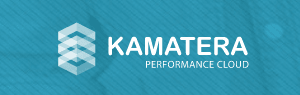Top 10+ Cheap Cloud Hosting Providers in 2024
Cloud hosting is a rapidly growing industry because of its increasing benefits and scalability. One of the major advantages is that your website content is spread among the various web servers unlike the shared or dedicated hosting etc. where your site relies on just a single server. So the cloud services significantly minimize the chances of downtimes. With its generous benefits here we list out the best cheap cloud hosting providers to help you out make a valuable choice.
Easy scalability is another remarkable advantage of cloud storage that it makes available more resources in a few clicks, and so you never go out of resources like bandwidth.
The most prominent example of cloud hosting is Google that spread out its resources around hundreds of servers and so in that way applications and websites hosted on it never go down. In return, you get ridiculous uptime.
Don’t want to get into further ado here are our top picks:
What is Cloud Hosting?
In simple, cloud hosting is a network of servers that are interconnected. Dozens of machines act as a single system where the load of the crashed server automatically shifts to another machine for maximum availability.
Cloud hosting is a great solution for consistent web services and being utilized by enterprises. For individuals, companies do offer in-expensive cloud hosting by offering various sizes of plans and customizability.
Initially, cloud based web hosting was extremely popular among the developers due to the flexible environment regarding system resources scalability. You’ll be given root access and can install the OS templates even you can upload one of your own ones.
But this type of liberty makes management complex for no-technical/non-developers. Later companies introduce managed cloud which normally does not allow root access but brings all the benefits and a great option for bloggers.
- Great performance backend by multiple machines
- Flexible and Scalable – more resources can immediately be added on demand
- Allocated RAM, Storage, and CPU
- The customizability of resources makes it affordable even for individuals and small businesses
- Ensure maximum availability because it does not rely on a single server
- Cost effective choice – low pricing with abundant features
- Eliminate the chances of hardware failure
Cheapest Cloud Hosting Services Comparison
| Price | RAM | CPU | Disk | Our Rating | |
| Kamatera | $4 | 1GB |1vCore | 20 GB SSD | 4.9 |
| Vultr | $2.50 | 512MB |1Core | 10GB | 4.8 |
| CloudWays | $10 | 512MB|1Core | 20GB | 4.8 |
| DigitalOcean | $5 | 1GB|1Core | 25GB | 4.8 |
| Host1Plus | $6.40 | 512MB|1Core | 20GB | 4.7 |
| ToggleBox | $10.05 | 1GB|1Core | 20GB | 4.7 |
| LightSail | $5 | 512MB|1Core | 20GB | 4.6 |
| DreamHost | $4.50 | 512MB|1Core | 80GB | 4.6 |
| Linode | $5 | 1GB|1Core | 20GB | 4.5 |
| Atlantic | $8 | 1GB|1Core | 40GB | 4.5 |
| HostGator | $4.95 | 2GB|2Core | Unmetered | 4.7 |
| TMDHosting | $5.95 | 2GB|2Core | Unmetered | 4.6 |
| BlueHost | $6.95 | 2GB|2Core | 100GB | 4.7 |
| InterServer | $6 | 1GB|1Core | 25GB | 4.4 |
Top 13 Best Cheap Cloud Hosting Providers 2024
1. Kamatera
Established in 1995, Kamatera is serving customers all around the world with its range of products. They house highly scalable cloud computing solutions to meet individual to enterprise needs. You can also avail yourself Microsoft managed cloud solutions from them.
Kamatera is a performance-focused cloud provider with a wide cloud infrastructure coverage that is miles ahead of most companies. Kamatera makes possible lowest latency services with its 13 data center locations located in Europe, North America, Asia, and the Middle East regions. Within a matter of seconds, you can opt for the data center nearest your targeted audience (so data can travel faster between server and user), OS, and a few other crucial settings to launch a cloud server.
What makes them stand as our top cheap cloud hosting provider is that with just a price tag of $4/month you will get 1vCPU, 1GB RAM, 20GB SSD storage, and 5TB of bandwidth. Like any other expensive cloud hosting provider, Kamatera is also characterized by flexibility and instant scalability but with economical price tags. The best part it lets you craft a customized plan as per your needs.
Kamatera not just focuses on the prices to lure the customers but they invested huge amounts in making available state-of-the-art cloud infrastructure. Their services are empowered by the latest-gen Intel Platinum processors which are 300% faster than previous in its series. Additionally, the complete SSD solution for applications and databases left no bottleneck. Kamatera ensures the fastest sharing between the server and user as their cloud infrastructure is included with 40 Gbit Public & Private Networking.
Kamatera provides a nice easy to navigate control panel to manage the different aspects of your server. You can run any Windows or Linux OS version. It supports whooping 100+ OS images. Besides the Kamatera console, the provided API also help the developers to better manage server and applications. Whether it’s a matter of rapidly growing traffic or security you can quickly add services like load balancers, firewalls, private networking, and more right from the provided console.
Many low-cost cloud hosting providers such as DigitalOcean and Vultr etc. offer reliable cloud services but their major downside, so far, they do not offer quick live chat support. It might be OK for skilled people but for beginners, it is like an essential part. Fortunately, despite offering affordable pricing, Kamatera offers a 24/7 highly responsive live chat and email ticketing system. On top of all, you can also call them.
| Number of plans | Customizable |
| Monthly Pricing | Start at $4/month |
| Hourly Pricing | appx. $0.005 |
| RAM | 1GB – 131GB |
| vCPU | 1 – 72 |
| Storage | 20GB – 1000GB |
| Bandwidth | 5TB – almost unlimited |
- Backed by guys having 20+ years experience.
- 30-days free trial account with a credit of $100.
- Easily scalable with your business. They hold tons of solutions.
- Uptime reliability. 99.95% uptime money-back guarantee.
- Good customer support including live chat support.
- Ability to launch a customized plan.
- They do offer managed cloud servers but with a hasty price tag.
2. Vultr
Vultr offers reliable cloud hosting solutions for small projects to a huge one at very reasonable pricing. It just take hardly a minute to start a cloud storage server with Vultr. There are tons of operating templates and applications to install. Also, you can mount your custom ISO according to your requirements.
Vultr delivers the lowest latency with the help of 16 choices for data centers located in the USA, Japan, Singapore, Australia, UK, France, Germany, and Netherland.
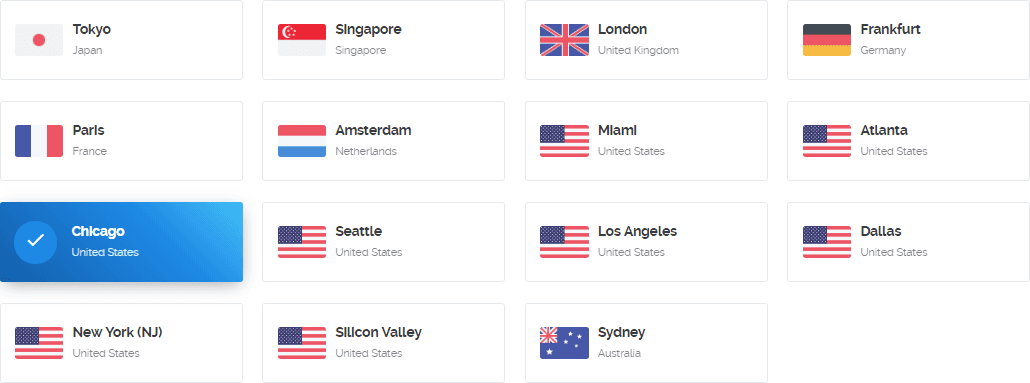
So you can overcome the high load time to some extent by hosting your project near the target customers. Moreover, the company delivers high performance SSD on all of the servers. They let developers play freely with PHP, Git, MySQL, API access, root administrative access and so on.
Like other great cloud hosting companies, Vultr also represents their services on an hourly and monthly basis. Their lowest plan only billed $0.004/hr or $2.50/mo for 1 CPU, 20 GB SSD, 512 MB RAM, and 500 GB bandwidth. So it’s a very suitable plan if you’re seeking a low priced hosting solution for small to medium level projects. They also support IPv6 for all servers.
Vultr’s great flexibility allows you to add further storage to your instance in just $1/10GB for a whole month or only $0.001 for an hour. Just choose the location, OS template, plan, some additional features and that’s it. They have built a simpler yet easy to navigate control panel for managing things like DNS, backups and block storage, etc.
There are multiple choices for OS templates like CentOS, Ubuntu, Fedora, and Windows. You can choose out of the tons of applications such as WordPress, GitLab, Joomla, and Drupal through one-click installer feature.
Further, they allow you to install cPanel that will cost an additional $15/mo. The annoying thing that may a deal breaker is there is no live chat as they only assist you regarding customer support through ticketing/emails.
| Number of plans | 8 |
| Monthly Pricing | $2.50 – $320 |
| Hourly Pricing | $0.004 – $0.476 |
| RAM | 512MB – 65.53GB |
| CPU Cores | 1 – 16 |
| Storage | 20GB – 400GB |
| Bandwidth | 500GB – 10000GB |
- Incredible 99.99% uptime
- Very low pricing for a bunch of services
- You can pick the desired data center out of the 15 strategically located around the world
- Easy and quick to launch with pre-installed OS template
- You can even upload your ISO
- More resources can instantly be allocated on demand
- Customer support only provided by the ticketing system
- No integrated free SSL
- Also check: 8 Excellent Vultr Alternatives You Must Try
3. CloudWays
Cloudways is a feature-rich but cheap cloud hosting provider and offers a stable platform to developers and bloggers. Founded in 2011, the company stands among the providers who deliver not only the business class services but also expert customer care. The servers are engineered with NGINX, Varnish Cache and SSD’s for the provision of swift services.
One of the most noticeable things about Cloudways is that they are partnered with multiple cloud infrastructures such as DigitalOcean, Vultr, Google Cloud, Amazon, and Kyup. And that’s managed to offer over 25 data centers around the globe. Plus, Cloudways perform real-time monitoring and built sophisticated firewalls to prevent threats and malware.
If you are trying to avail a cheap cloud server, then the firms like DigitalOcean and Vultr come among the most economical and trusted solutions for development purposes. But both hosts didn’t offer live chat which is very disappointing for beginner and inexperienced users. So CloudWays is the best selection in this regard as they provide in-house live chat support for Vultr, DigitalOcean, and all supported cloud infrastructures. You can also contact them via email.
Currently, Cloudways offer a plan as low as $5 with 512 MB RAM, one core processor, 20 GB storage and 1 TB bandwidth. You can either hire their services on an hourly or monthly basis. All plans included free SSL certificates which is considered an important element for every website. They are offering 3 days trial period which is a nice opportunity to taste their quality. Just create an account, choose application, platform, data center location, etc. and that’s it.
It came with all the essential tools like PHP, MySQL/MariaDB, SSH & SFTP access, Cron Job and integrated GIT, etc. Moreover, they also offer advanced features like site cloning, staging, 1-click domain mapping, and team collaboration tool. In our opinion, Cloudways is an excellent place for affordable cloud hosting along with deluging features and stellar customer support.
| Number of plans | Vary per selected provider |
| Monthly Pricing | $7 – $1,973.68 |
| Hourly Pricing | $0.01 – $2.74 |
| RAM | 512MB – 160GB |
| CPU Cores | 1 – 40 |
| Storage | 20GB |
| Bandwidth | 1TB |
- 3-days trial account on every plan
- Built-in Let’s Encrypt SSL
- Included SSD, HTTP/2, NGINX, and PHP 7, etc.
- 24/7 Friendly customer support
- Amazing network connection speed
- Plans available for the hourly and monthly basis
- Free site migration
- Services like Kyup, Google, and Amazon cloud hosting are available at significantly higher pricing.
4. DigitalOcean
DigitalOcean is one of the most favorite services for developers which also offers the cheapest cloud hosting. It has a strong reputation in the industry. Within a minute you can deploy a droplet with root access and can start your actual work.
There are tons of applications just 1-click away from you. They provide access to applications like WordPress, Joomla, Drupal, phpMyAdmin, MySQL, PHP, GitLab, Ruby on Rails and Redmine, etc. which makes it an exceptional choice for IT professionals and developers.
You can easily find a plan that fits up to your requirements as there are a variety of plans with low to high resources. The most economical $5/month plan includes 20 GB storage, 512 MB RAM, 1 core CPU and 1 TB data transfer. For hourly pricing, it costs just $0.007/hr. You can further add block storage as per your needs. All storages are done on the solid state drives. They also include a nice intuitive dashboard for easy navigation.
At the time of writing, DigitalOcean has 8 data centers located strategically around the globe. You can choose from San Francisco, Toronto, New York City, London, Amsterdam, Frankfurt, Bangalore, and Singapore data centers while purchasing. So you will surely find a place near your target audience to host your project.
The only thing that disheartens us and maybe many other potential customers is the unavailability of the live chat. The only way to contact them is to open a ticket which is apparently a prolonged process than live chat. It is really a terrible situation when you are in trouble and there is no way to get instant help.
So we suggest that DigitalOcean is good to go for experienced developers and web hosting experts. For newbies, we recommend KamateraExpress as they give in-house live chat which is the most convenient way to get help promptly in any problematic situation.
| Number of plans | 12 approx |
| Monthly Pricing | $5 – $1,680 |
| Hourly Pricing | $0.007 – $2.5 |
| RAM | 1GB – 224GB |
| CPU Cores | 1 – 32 |
| Storage | 25GB – 500GB |
| Bandwidth | 1TB – 10TB |
- Most friendly cloud platform for developers
- A large array of datacenters (8) to choose from
- Very competitive pricing and you can hire a server on the monthly and hourly basis
- Very easy to use with 1-click script installer
- Rock solid uptime and connection speed
- No live chat support the primary way of getting assistance is to submit them a ticket
- No free SSL certificate
In case don’t liked their services, this article will help you find a perfect Digital Ocean alternative.
5. Host1Plus / Heficed
Host1Plus offers cheap unmanaged cloud hosting with the cluster of developer friendly and advanced features. Hosting over 70k+ clients, they provide highly scalable options. You have the availability of both Windows and Linux servers on their 6 different spec plans.
Deploying cloud server just takes seconds. After choosing the server location, plan, and operating system, etc. just fill the billing information, and you’re good to go. In addition, they allow you to upload custom ISO for installing the desired OS. Also, you can choose from Frankfurt (Germany), Chicago (USA) and São Paulo (Brazil).
Their plans start at $8/month named “LIN1” includes 1 core CPU, 20 GB space, 512 MB RAM, 2 TB bandwidth and a unique dedicated IP. Intel Xeon E5 v3 processors being used by Host1Plus. Plus they have robust API for programmers. Moreover, they support KVM virtualization which plays a vital role regarding performance, stability, and security than OpenVZ.
Look at some common features of Host1Plus;
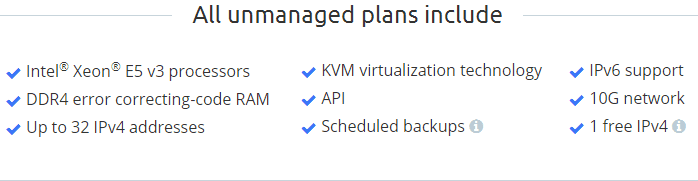
Host1plus allow command line work environment and thus considerably more appropriate solution devs. Additionally, you can incorporate cPanel by spending merely $15/month.
They offer rapid response support services. But there is a little negative point that Live chat only available during specific hours (9-18 GMT+3). Although you can contact 24/7 by submitting tickets, viewing knowledge base and tutorials but live chat proves handier when it comes to instant reach. Host1Plus represents 14 days protection to your funds. Briefly, we can say it’s a considerable service while searching a low-cost but reliable cloud solution.
| Number of plans | 4 |
| Monthly Pricing | $15 – $66 |
| RAM | 2GB – 16GB |
| CPU Cores | 2 – 8 |
| Storage | 40GB – 250GB |
| Bandwidth | 1TB |
- Availability of both Windows and Linux OS
- You can chat with their support member for instant help
- Plans equipped with SSD, command line work and KVM virtualization
- Inexpensive cloud and VPS hosting services
- Various add-ons at very affordable rates
- Tasks are done by command lines so it may be annoying and time consuming for beginners. For cPanel you have to pay additional amount.
6. Amazon Lightsail
Amazon is a big name, almost everyone knows about them. They also offer web hosting solutions known as AWS (Amazon web services). One of their cloud based VPS hosting services come at very affordable pricing than Vultr and DigitalOcean etc.
AWS is a complex to manage where you’ve to make lots of selections and to deal with technical aspects, LightSail is the good choice that comes with many pre-designed plans. It is the best way to get benefit from their cutting-edge technologies.
Amazon has both Windows and Linux based servers. There are ten instance images available to choose from like WordPress, GitLab, Magento, Nginx, Node.js, and LAMP Stack, etc. You get access to all necessary features including Curl, Memcache, Perl, ImageMagick, and much more.
You’ve choices of different packages where the basic one starts from $5/month. It includes 512 MB RAM, 20 GB SSD disk storage, 1 Core CPU and 1 TB data transfer. Getting out of storage? More storage can be added to your instance in just $0.10/GB. So if you compare the pricing, it is very similar to DigitalOcean. All of their plans contain SSH access, DNS management, Server monitoring, and a Static IP address.
The best thing you’ll get lots of choices when it comes to select the location of the server to host your app or sites. Their services are available from 10 different regions with 30 available zones.
For your growing needs, Amazon Lightsail can easily be connected to the AWS. You can protect your data and create the clone of the server by utilizing Snapshots at merely $0.05/GB per month.
Like the others, Amazon Lightsail did not offer instant support channels like live chat and phone when it comes to supporting channels. You can contact them via emails for technical, sales and billing information.
Moreover, they maintain a developer forum too. Amazon is a nice choice and you can surely trust them for reliable services. Presently, they offer 1-month free access to Amazon Lightsail which is enough to test them.
| Number of plans | 5 |
| Monthly Pricing | $5 – $80 |
| RAM | 512MB – 8GB |
| CPU Cores | 1 – 2 |
| Storage | 20GB – 80GB |
| Bandwidth | 1TB – 5TB |
- Availability of both Windows and Linux OS
- Support lots of OS templates
- Cutting edge hosting by Amazon within range
- A simple easy to use panel makes management much easier
- Lots of scalable options and easy AWS connecting ability
- 30 zones available for hosting your project
- Lack of live chat support
- Does not come with pre-built IPv6 so far.
7. DreamHost
DreamHost comes with significantly good quality services while keeping their cloud hosting prices considerably low. They have been in the business since 1997 and has a solid reputation. They have a wide catalog of hosting products such as shared, VPS, dedicated and cloud. In addition, they are also in headlines because of their enormous 97 days refund policy for shared hosting.
The thing that attracts most of the developers towards DreamHost is their feature rich plans at low pricing. All of their servers built with OpenStack, Ceph, and cutting-edge SSD’s. There are no deficiencies of developer tools; the user can easily hand on MongoDB, Redis, Perl, Python, Node and more.
With DreamHost, you are free of any restriction and got the root access thus can install a desired operating system from Linux, Windows, and BSD. Furthermore, they also craft solutions for your growing needs like private cloud and when you think you need to migrate they help you out.
DreamHost’s most basic plan includes 512 MB RAM, 80 GB SSD storage, 1 CPU and limit-free bandwidth. All this comes at just $4.50/month or $0.0075/hour. Plus, all plans include 100 GB block storage without charging any additional cost. The reason behind their low pricing is that they charge for 25-days instead of the whole month.
With such great features and cheap pricing DreamHost provides 24/7 support services too. Contact can be made with their customer staff through emails, tickets, and Twitter, etc. They do offer quick chat from 6 am – 10 pm PST.
You can also ask questions on their forum that nearly have 30k registered members or browse your problem through the extensive knowledge base. In our opinion, they really provide excellent cloud hosting services with very low pricing.
| Number of plans | 3 |
| Monthly Pricing | $4.50 – $48 |
| Hourly Pricing | $0.0075 – $0.08 |
| RAM | 512MB – 8GB |
| CPU Cores | 1 – 4 |
| Storage | 80GB |
| Bandwidth | Free |
- Fast and instantaneous way – you’ll be online within no time after completing the purchase
- One of the oldest provider serving over 1.5 million users
- Availability of scalable options like private cloud
- Storage on solid state drives
- Full root access allow
- Contacting over the phone is somewhat tricky like first, you have to request them.
8. ToggleBox
It’s not too old when ToogleBox launched and that’s why people don’t know much about them. But as per our experience and limited people reviews, they have potential to consider while choosing the cheap cloud hosting. Like other reliable and stable providers, they also offer scalable options with modern technologies and features.
ToogleBox offers an array of Windows and Linux based OS templates. Plus for faster performance, they present SSD SAN storage and KVM Virtualization system. After putting the information, they take just minutes to actually make your account workable. Furthermore, they are also operating as a domain registrar and offer domain at $13.
ToogleBox has more fulfill plans, therefore, a bit higher in pricing that may hurt some potential buyers who are searching hosting for their very small projects. Although, they allow you to create a customized plan but the minimum plan you can craft cost $10.05/month or $0.01/hour. This plan includes 10 TB bandwidth, 1 GB RAM, 20 GB SSD storage, 1 IP address, and 1 core CPU. So indeed it’s pretty competitive pricing.
All of the modules are available for installation like PHP, Git, and Apache, etc. In addition, they support VM cloning that can make a template of your running server so you can deploy the same image in the new one. This is extremely time saving. And if you have an existing project with other providers and want to shift on ToogleBox, feel free as they offer full migration assistance freely.
The great thing is they offer 24/7 customer support via live chat, phone, emails, and tickets. So far whenever we contact them via live chat, the response mostly came under a minute which is impressive. Additional there is also an accessible knowledge base.
They offer unconditional 7 days refund policy in case if you don’t want to continue with them. So, no doubt it’s a new provider but undoubtedly provides dependable but affordable cloud services.
| Number of plans | Customizable |
| Monthly Pricing | $10.05 – $2267.61 |
| Hourly Pricing | $0.01– $3.15 |
| RAM | 1GB – 128GB |
| CPU Cores | 1– 32 |
| Storage | 20GB – 500GB |
| Bandwidth | 10TB – 100TB |
- You can design a plan as per your needs
- Servers equipped with KVM virtualization
- They support both Windows and Linux OS templates with the latest versions
- VM cloning allows you to create a template of the running server so you can set up a new one quickly
- Host unlimited domain names
- Only 7 days full refund policy. But after 7 days and before 30 days they issue fund for unused services
- Relatively a new name in the industry
9. Linode
The company founded in 2003, offers high performance and powerful solutions at very low pricing. They have over 400k customers. They throughput 40Gbps in their network. Plus their servers are equipped with Intel E5 processor and SSDs for optimum services.
Linode has data centers in 3 different regions and while purchasing plan you choose from their 9 data centers. Below are their locations;
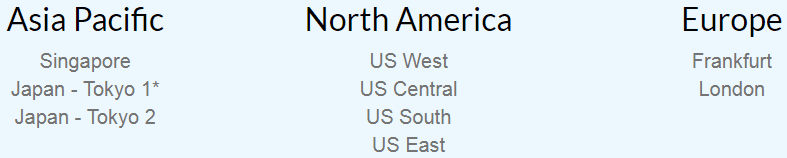
It just takes a few seconds to set up a cloud server. You can easily manage all features via the straightforward control panel. Linode presents a simple command-line interface too. Their cloud hosting servers support LAMP, MySQL, PostgreSQL, Apache, MongoDB, and Shadowsocks, etc. Also, a wide range of Linux based templates like Fedora, Debian, and Ubuntu supported by Linode.
The minimal plan includes 1GB RAM, 1 CPU, 1 TB data transfer and 20 GB SSD storage. All these come at $5/month or $0.0075/hr. They have almost 14 different plans and so you will find the one that fulfills your requirements. You can start with a small plan, and when your project outgrows just make use of their easy scalability.
Although they charge really low but provides access to advanced features like IPv6, DNS manager, and snapshot, etc. Moreover, you can create a clone of the whole configuration of your cloud server. Linode also offers rescue mode to recover the data from any critical errors.
A bit hurting thing is there is no live chat with them and hence if you are facing any severe issue, then the quick way is to call them. You can send them an email or submit a ticket.
Plus they maintain a community where you can chat with others to discuss development, management or anything related to Linode. If you feel that their services are not satisfactory, then feel free to ask for a refund within 7 days.
| Number of plans | 14 |
| Monthly Pricing | $5 – $640 |
| Hourly Pricing | $.0075 – $0.96 |
| RAM | 1GB – 80GB |
| CPU Cores | 1 – 20 |
| Storage | 20GB – 1536GB |
| Bandwidth | 1TB – 20TB |
Linode also has High Memory plans ranges from16 GB ~ 200 GB RAM.
- Very affordable and competitive pricing
- 9 different data centers from 3 regions
- Over 400K customers trust on Linode
- Exclusively plan designed for high memory users
- Multiple choices of datacenters
- Support IPv6, cloning, DNS manager and easily scaling
- Only 7 days refund policy
- Different sizes of plans but they lack the Windows hosting
- It lacks live chat
10. Atlantic.net
Atlantic is another cloud provider that serves plenty of options for complying with the various customer needs. They have options for users who are seeking balanced, storage, memory and high CPU core based plans. The servers built with the latest technology like RAID-10 SSD storage for optimal delivery and faster data retrieving
With Atlantic, you don’t have to worry about the shortage of resources as you can scale up to any higher configurations. There are multiple data centers located in London, Toronto, Dallas, New York, Orlando, and San Francisco. Being a developer-friendly cheap cloud provider, they allow one-click installation of apps like LAMP, LEMP, and Node.js, etc.
Their “general purpose” basic plan contains 1 GB RAM, 1 CPU core, 40 GB SSD and 3 TB data transfer just at $10/month. The pricing further goes lower as increase the duration of longer time i.e. 3 years, then plan cost as little as $8/month or $0.0119/hr. They make accessible both Windows and Linux based servers.
Atlantic.net extends a robust API to its users. They include one IPv4 address with all of their servers but you can buy additional at just $2.19/month. Moreover, if you need cPanel which is the most easy to use control panel you can integrate it with your account by paying $14.97.
Technical support is an important thing to contemplate even if you are searching the inexpensive cloud services. Atlantic.net offers technical assistance through various convenient channels such as Live Chat, Phone, and Email. Moreover, there is also a helpful community. Atlantic optimized its packages based on Storage, Memory, and CPU. Below are the details about general plans.
| Number of plans | 7 |
| Monthly Pricing | $10 – $640 |
| Hourly Pricing | $.0149 – $0.9524 |
| RAM | 1GB – 64GB |
| CPU Cores | 1 – 20 |
| Storage | 40GB – 650GB |
| Bandwidth | 3TB – 9TB |
- One of the oldest provider working since 1994
- 24/7 tech support on live chat, email, and phone
- Lots of packages optimized for storage, bandwidth, RAM, and CPU
- Offer both Windows and Linux OS as well as managed and unmanaged
- Multiple choices of datacenters
- Slightly costly than competition such as Vultr, Cloudways, etc.
11. HostGator
HostGator is a conditional cheap cloud hosting provider. Why did we say that?
Because it provides cloud services at cheaper rates only if you subscribe for a very long period. Currently, you can grab their plan as low as $4.95 if you purchase for three years. Their clouds undoubtedly faster and load web pages with the lowest latency. So it’s a perfect option for bloggers as they often search long term solutions.
HostGator cloud undoubtedly outperforms because of their multi-layer caching system, and ultimately web pages load in milliseconds. And with the beauty of cloud infrastructure, HostGator provides automated failover where if one server goes down due to hardware failure, their system automatically switches to another server. They create 3 mirror copies of your data that ensure high safety.
Perhaps the most significant reason that why it is more appropriate for bloggers that they include unmetered bandwidth and storage in the lowest plan. Plus, it contains 2 GB RAM, 2 Cores, and unlimited subdomains. Their packages are equipped with varnish caching to load static content faster.
Here note that the first two packages do not include dedicated IP address but you can get one by paying an additional $4/month.
The intuitive control panel allows the users to manage provided features easily. Even if you are a newbie, you will not face any problem. HG servers integrated with PHP, Perl, Python, and Ruby. So, developers who are seeking long terms services can surely go for HostGator.
The negative about HostGator is that they lack consistency regarding instant support. Although, they have 24/7 live chat but it is not as quick as it should be. Mostly it takes up to 10 min, and sometimes you have to wait for almost 30 minutes. The company also offer phone, ticketing, and email system but should focus on live chat.
| Number of plans | 3 |
| Monthly Pricing | $4.95 – $9.95 |
| RAM | 2GB – 6GB |
| CPU Cores | 2 – 6 |
| Storage | Unmetered |
| Bandwidth | Unmetered |
- Cheap pricing compared to the resources provided
- All essential support channels – live chat, phone, and tickets
- Unmetered bandwidth and storage
- 45 days refund policy
- Includes email hosting allow custom email address
- Easy to use dashboard with performance stats
- Slow response on customer support channels
- Dedicated IP address only available on the highest plan
- No root access
12. TMDHosting
TMD offers its reliable hosting packages at a fair pricing structure. You’ll find very competitive pricing on shared, VPS and cloud services, etc. Having experience of over a decade in the industry it is well combined with powerful technologies like SSD storage and Intel Xeon processors. The best part is your money will be protected by 60 days money-back guarantee.
Their web hosting packages load up with developers’ features such as SSH access, CGI, Perl, Python, Cron, multiple PHP versions and much more. TMDhosting provides managed cloud hosting which means you will not be provided with server root access. Unlike the Vultr and Digital Ocean where you can make a selection between tons of OS templates TMD hosting did not provide such permissions.
The company offers all essential features of cloud hosting like instant scaling, data mirroring, specified CPU core, and RAM, etc. The basic “Starter Cloud” plan offers unlimited storage and bandwidth. 2 GB of RAM and 2 CPU cores will allocate to your account. The unbelievable part of their plan is that there is a free cPanel which usually is provided with an additional fee by most of the providers. Plus, a free domain name, Let’s Encrypt SSL comes by default for all.
They are utilizing the latest technologies to deliver speedy services. Every plan equipped with NGINX web server speed. Also, there are different levels of caching systems. On top of all, email hosting also included with each plan which allows you to create a custom email account that ends with your domain name.
TMD hosting gives support via live chat, ticketing, and phone. Additionally an extensive knowledge base full of tutorials useful for learning and troubleshooting. In our opinion, if you are a developer then this might not be the perfect solution because they do not allow root access. On the other hand, it is a great option for building a website on cutting-edge cloud architecture.
| Number of plans | 3 |
| Monthly Pricing | $5.95 – $10.95 |
| RAM | 2GB – 6GB |
| CPU Cores | 2 – 6 |
| Storage | Unlimited |
| Bandwidth | Unlimited |
- A lot of freebies like domain, SSL, and cPanel, etc.
- Unlimited bandwidth and storage
- Built with SSDs, NGINX web server, and multiple caching systems
- Good for creating a blog
- 24/7 support services via live chat, email, and phone
- 60 days refund policy
- No root access and no choice of OS
- Lack of dedicated IP address
- Slightly higher pricing than competitors like HostGator
13. Bluehost
Bluehost is another competitive cloud provider, one of the good places to set up a project especially a website on a cloud infrastructure. They are in the business since 2004 and considered a favorite choice for those who are just going to start a website.
Their cloud hosting is available at relatively higher pricing than the shared hosting plans. So this is more suitable for a rapidly growing website.
Like HostGator, Bluehost also offers managed services where you have no root access to the server and their experts deal with security patches, port access as well as technical aspects. This type of managed facility helpful for bloggers but might not be developer-friendly. Their cloud computer services come with an integrated caching configuration such as NGINX and Varnish.
Unlike other hosting types like shared where you have to migrate your site to a new package to upgrade resources. With cloud hosting, you can add more resources within a few clicks as BlueHost uses OpenStack power distribution for flexible provisioning. Furthermore, every package support data mirroring which distributes the data across multiple servers to ensure protection. Bluehost comes with an easy to navigate control panel – don’t require much effort to keep an eye on the traffic tracking, load speed, and more other critical information
You can easily identify when more resources needed for your project. Additionally, there is hardware falters where automated failover switches you on the other device hence maximize uptime. Bluehost’s most basic plan offers 100 GB storage, 2 CPU, 2 GB RAM, unlimited bandwidth, one free domain name, and SSH access.
Customer support is provided 24/7 via live chat, email, and Phone. Alternatively, they maintained a knowledgebase full of article and tutorials. They offer 30 days risk free refund policy. Bluehost is a suitable choice for building websites but for developers they do not provide as much independence as Vultr and DigitalOcean.
| Number of plans | 3 |
| Monthly Pricing | $6.95 – $15.95 |
| RAM | 2GB – 6GB |
| CPU Cores | 2 – 6 |
| Storage | 100GB – Unmetered |
| Bandwidth | Unmetered |
- What’s best in BlueHost?
- Free domain name for the 1st year
- 24/7 support via live chat, email, and phone
- Built with SSDs, NGINX web server, and multiple caching systems
- 1-click scaling for adding more resources
- Includes email hosting
- No root access
- Not as much developer-friendly as others like Vultr
14. InterServer
This cloud hosting provider will deliver you all the necessary features you need for developing or building a site. Provide access to a bundle of OS options including Windows, Debian, and CentOS, etc. They are rock-solid in VPS cloud. Also, InterServer makes sure the instant provision after creating your account with them.
They offer a total of 3 location choices, one in Los Angeles and the others in Secaucus, NJ. The mentionable thing here is they deliver 99.9% uptime guarantee for all servers. Free account credits will be given if the company fall below the claimed uptime guarantee.
InterServer’s 1 core CPU, 1 GB RAM, 25 GB space and 1 TB bandwidth cost just $6/mo for Linux machines. You can manage server resources by easy to use control panel. Moreover, their breadbasket provides access to hundreds of scripts related to CMS, forums, and e-commerce tools, etc. Keep in mind that they do not offer any refund policy as the payments made month to month, and so you can cancel at any time.
Some noteworthy features are PHP, Perl, Python, Ruby, MySQL, JAVA and more with pre-installations. Furthermore other system applications such as APACHE, NGINX, SSH, GIT, and NODE.JS, etc. are also part of cloud VPS. You can add more slices (resources) as per your requirements.
You can approach the customer support using different methods as they maintain live chat, ticketing/email system. The live chat just took 3 to 5 minutes to get connected. However, there is a slight delay regarding responding to your queries. For DIY help, you can always browse their guides for instant solutions. Interserver fairly provides a suitable but stable cloud hosting solutions with customizable packages.
| Number of plans | 16 |
| Monthly Pricing | $6 – $96 |
| RAM | 1GB – 16.38GB |
| CPU Cores | 1 – 4 |
| Storage | 25GB – 400GB |
| Bandwidth | 1TB – 16TB |
- Choice for Linux and Windows
- 24/7 support via live chat, email, and phone
- Allow root access
- Lots of OS choices such as CentOS, Ubuntu and more
- Combined with OpenVZ or KVM
- Not as much developer-friendly as others like Vultr
- No money-back guarantee, but due to monthly billing structure you can cancel anytime
Verdict – Which Cheap Cloud Hosting Provider Should I Choose?
Cloud hosting is a great way to host a site or an application on a trustable infrastructure. Although it’s slightly expensive than shared web hosting, a large array of plans offered by companies make it accessible to everyone. And you can now easily find the cheapest cloud hosting with reliable services.
The above hosts are the best as well as inexpensive cloud computing providers where companies lean more towards a specific feature such as storage optimized, bandwidth optimized, RAM and CPU optimized packages. So it depends on your requirements. Moreover, the decision also depends on whether you want to host an app or a simple blog/website.
For developers
For a well-balanced and worthy cloud server, we strongly recommend Kamatera which provides lots of space to grow. The resources are easily scalable and you can even upload custom ISO files. They offer 13 different locations for fast speed and instant account setup makes it possible to deploy your cloud machine right after the purchase.
For Blogger – Build Blog/websites
HostGator cloud infrastructure is a very affordable choice that comes with easy to use control panel and saves you from all the technical aspects. Their cheap cloud hosting is integrated with caching, automated failover, and flexibility along with 45 days money-back guarantee. They also give support services through various channels.
Feel free to share your experience and what you think is the best pick by commenting below.